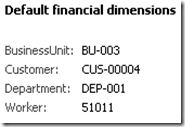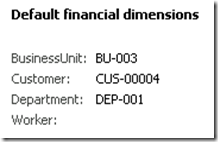To create an Alert in AX, you can use the
class EventNotification and its derivates
I got some problems using these standard classes, particularly in making the button "Go to source" work.
To avoid those problem, here is some code that may help:
To use this code
I got some problems using these standard classes, particularly in making the button "Go to source" work.
To avoid those problem, here is some code that may help:
public static void CreateAlert(str message,
str subject,
UserId userId = curUserId(),
NoYes showPopup = NoYes::Yes,
NoYes sendEmail = NoYes::No,
Common record = null,
str dataSourcename = '',
MenuFunction menuFunction = null)
{
EventInbox inbox;
DictTable table;
EventContextInformation eci;
EventInboxData inboxData;
Args args = new Args();
List list;
EventInboxId inboxId = EventInbox::nextEventId();
FormRun formRun;
WorkflowRecordCaptionGenerator recordCaptionGenerator;
UserInfo userInfo;
inboxId = EventInbox::nextEventId();
inbox.initValue();
inbox.ShowPopup = showPopup;
inbox.Subject = subject;
inbox.Message = message;
inbox.SendEmail = sendEmail;
inbox.EmailRecipient = SysUserInfo::find().Email;
inbox.UserId = userId;
inbox.InboxId = inboxId;
inbox.AlertCreatedDateTime = DateTimeUtil::getSystemDateTime();
if (record)
{
table = new DictTable(record.TableId);
eci = new EventContextInformation();
if (!menuFunction)
{
menuFunction = new MenuFunction(table.formRef(),MenuItemType::Display);
if (!menuFunction)
throw error(strFmt("@SYS104114",table.formRef()));
}
//Build the data to drill down to from the notification
args.menuItemName(menuFunction.name());
args.menuItemType(MenuItemType::Display);
args.name(menuFunction.object());
eci.parmPackedArgs(args);
eci.parmAlertBuffer(record);
eci.parmAlertFormDsName(dataSourceName);
//eci.parmDontUseFormRunFromMenuItem(true);
inboxData.InboxId = inboxId;
inboxData.DataType = EventInboxDataType::Context;
inboxData.Data = eci.pack();
inboxData.insert();
inbox.AlertTableId = table.id();
inbox.ParentTableId = table.id();
recordCaptionGenerator = WorkflowRecordCaptionGenerator::construct(record);
inbox.AlertedFor = recordCaptionGenerator.caption();
list = SysDictTable::getUniqueIndexFields(table.id());
if (list)
{
inbox.keyFieldList(list.pack());
inbox.keyFieldData(SysDictTable::mapFieldIds2Values(list,record).pack());
}
inbox.CompanyId = record.company();
}
inbox.insert();
}
To use this code
static void Job155(Args _args)
{
InventTable inventTable;
select firstOnly inventTable;
DEVUtils::CreateAlert("message", "subject", curUserId(), true, false, inventTable, "InventTable", new MenuFunction(menuitemDisplayStr(EcoResProductDetailsExtended), MenuItemType::Display));
}